August 2024 Release Notes
Table of Contents
These improvements cover updates made since the July 10 release.
New Features
Smart Ticket Search
Smart Ticket Search goes beyond keyword based search to let you search for tickets the way you think. Build a query with phrases, time frames, names, and more to quickly find the ticket you need with whatever you remember. Plus, Smart Ticket Search automatically finds the closest ticket to the one you are viewing and automatically displays them, letting you find relevant info without even needing to search.

Smart Ticket Search will be going live across Syncro accounts of all levels on a rolling basis through August.
Read more here: Search for Tickets Using Smart Search.
Guided Ticket Resolution
Guided Ticket Resolution automatically interprets and intelligently sorts tickets into one of 47 (and growing!) different classifications, letting you trigger detailed automations to direct, respond to, or manage each ticket in the most efficient and effective way possible. Guided Ticket Resolution also assists technicians by providing resolution suggestions for some common ticket classifications, complete with helpful information such as links to drivers and documentation.

Guided Ticket resolution is available to all Syncro Team Plan users.
Read more here: Work with Guided Ticket Resolution.
Syncro Mobile
With ticket management, remote access, and customer communications built in, the new Syncro Mobile app gives you everything you can’t live without in the field.
- Quickly visualize and plan your schedule. Track appointments, view alerts, and chat directly with customers.
- Get full access to Syncro’s ticket management system. Add, edit, and resolve tickets. Manage time tracking, and add materials used while on the go.
- Use remote access directly in the app, letting you be in two places at once.
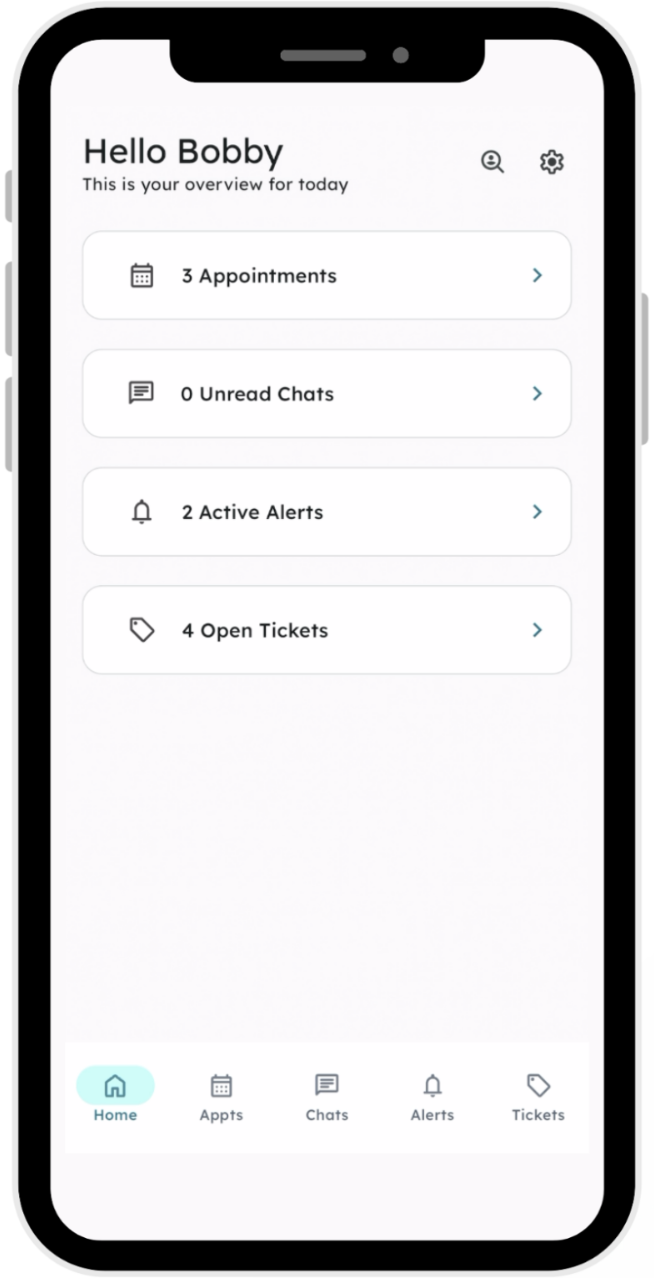
Read more here: About the Syncro Mobile App.
Managed Windows Defender
Our new Managed Microsoft Defender add-on is an affordable way to take full control of Microsoft Defender Antivirus on your Windows endpoints and keep your customers protected. Priced at $0.75/month per endpoint, this new add on helps you:
- Set and fine-tune your customer’s scan schedules, scan exclusions, and signature update schedules directly from your Syncro policies
- Get notified when threats are detected or protection engines are disabled
- Automatically run scripts, generate tickets and begin customer outreach
- Use simple 1-click bulk scans of your Defender endpoints directly from your Syncro dashboard without the need for maintaining powershell scripts
- Ensure your customers stay protected with Defender settings you enforce in your Syncro policies
Read more here: Microsoft Defender Antivirus.
Minimum Ticket Charges
Syncro is excited to introduce a new way to specify Labor Type Time Requirements. This new feature results in the four changes described below.
Legacy Rounding Feature Retiring
Ticket Preferences previously had section had a field called “Ticket Timer - Round UP to Number of Minutes” where you could choose from one of four options:

We received feedback that you wanted more freedom to choose time that worked for your MSP offerings, and not to blanket cover all of your Labor Rates.
To ensure you don't lose any functionality during the release, we are migrating the rounding value you had selected to all of the Labor Types on the new Labor Time Requirements Settings Page.
Note: If you were not using the Rounding Feature, then Syncro won't migrate any values.
New Labor Type Time Requirements Settings Page
The new Labor Time Requirements Settings page allows you to set the Minimum and Incremental values for each Labor Type to a number of minutes of your choosing:

For more information, see Specify Labor Type Time Requirements.
Labor Log/Ticket Timer Log Changes
The Labor Log on Tickets and the Ticket Timer Log have two columns related to the new Labor Type Time Requirements: “Actual Time” has been added; the Minutes column has been updated to “Billable Time”:

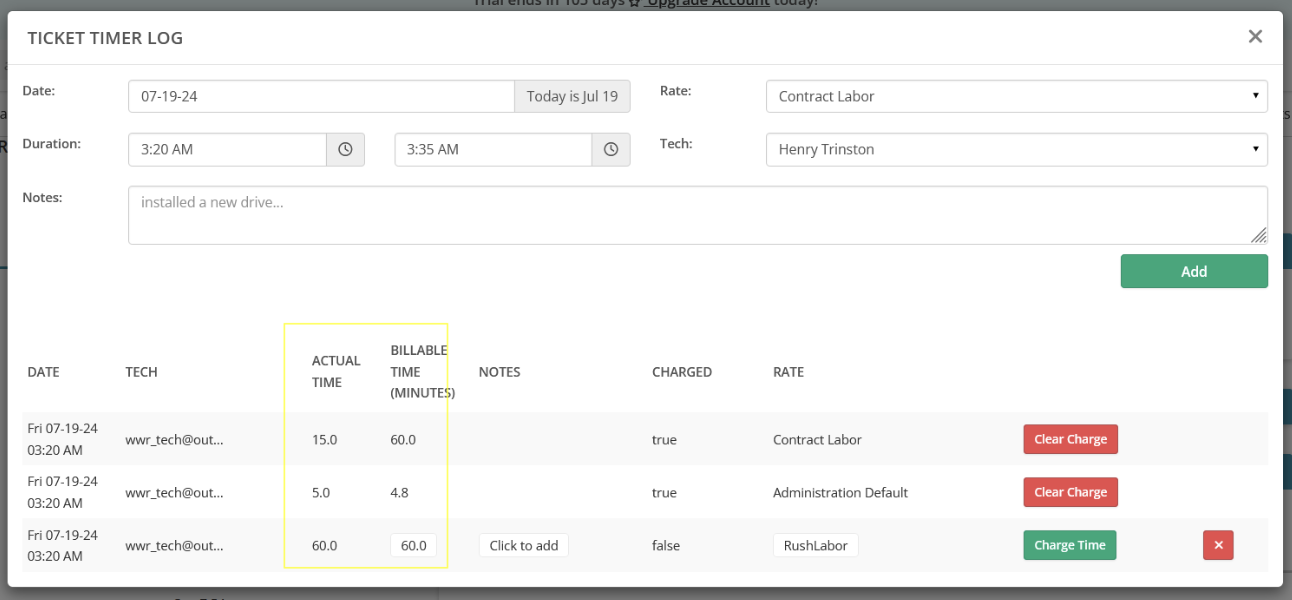
For more information, see Add Billable Time And/or Hardware to Tickets.
Increased Number of Decimal Places
Being able to Specify Labor Type Time Requirements brings changes to the number of decimal places Syncro supports in the Quantity (Qty) field.
The use of four decimal places is most likely to appear when using a Ticket Timer to track time, now that you can control both an incremental and minimum value:

- Syncro supports up to four decimal places in the Quantity fields (e.g., 1.0000).
- Subtotals, Taxes, and Totals continue to be rounded to two decimal places, but the rounding will take into account additional decimal places.
- Communications and PDFs that go out to customers are kept to two decimal places to minimize any confusion.
- QuickBooks and Xero integrations support up to four decimal places so they will be used; values will continue to sync as they have before.
For information about what else is coming, please visit the Syncro Platform Roadmap.
Improvements & Fixes to Existing Features
We're listening to your requests and making improvements to make Syncro work better for you. Here are some improvements and fixes we've made in this release:
Windows Agent
Updates to the upcoming Managed Microsoft Defender Antivirus integration to support near-real time threat detection and reporting.
Tickets
- A page refresh is no longer needed when making an edit on ticket page
- Pausing SLA timers no longer can result in negative values for Average First Response Time
- Fixed a bug that was preventing the setting "Warn if there is uncharged time in the Labor Log when a Ticket is Resolved" from popping up on Tickets.
- Fixed a breakpoint that was causing the Labor Log to not conform to smaller resolutions in the web app.
- Fixed a bug that was causing unexpected duration calculations for the timestamp included by default on Ticket Charges created from Ticket Timers.
Reports
Customer Detail Report - New Column added to Time Tracking table called 'Billable Time' which displays the billable time for each Timer Entry listed.
API & Integrations
- We have updated to account for Toggl's new API and the integration is working as expected again.
- The QuickBooks Settings Wizard now offers an option ignore invoices created by a specified date.
- An issue causing the Create RMM Alert API call to not link the computer name has been fixed.
Other
- A change was made to stop auto generated / auto-submitted emails from triggering email loop prevention. Partners whose email is configured for forwarding rather than redirecting may now see that tickets are no longer created. Adjusting the mailbox settings to redirect mail rather than forward it should allow tickets to be created again as expected.
- Fixed a bug that was causing SNMP alerts to still generate even after being disabled on an asset.
- [Mac Agent] We fixed an issue with the Mac agent where chat sessions would timeout, disconnect, and not resume after being idle for several minutes. In this update, chat sessions will remain active unless explicitly ended by the partner or the end-user, and will resume as expected after re-activating the chat session.
- A bug was fixed that prevented some alerts from Bitdefender from creating corresponding alerts in Syncro.
