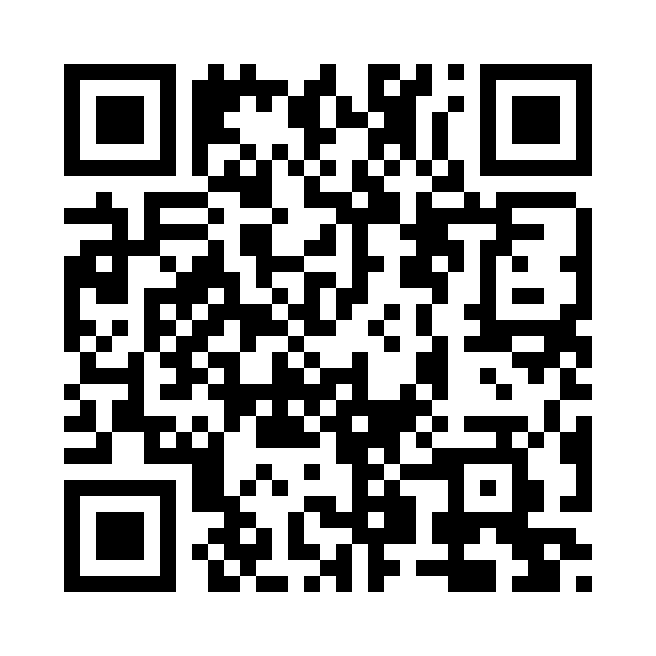Supported Versions
Table of Contents
Agent Versions
- Syncro Windows Agent 1.0.189.17685 - last updated 5/1/2025
- Syncro Mac Agent: 1.14.577 - last updated 7/10/2024
General System Requirements
The following are the minimum specification requirements for installing the Syncro agent on a device:
- CPU: 1GHz or faster 32-bit (x86) or 64-bit (x64) processor
- RAM: 1GB Memory
- HDD: Must have 1GB of Storage available (size will vary depending on policy)
- OS*: Windows 7 and newer, Windows Server 2012 R2 and newer. (It is NOT compatible with Windows Server Core.)
- Internet: An Internet connection is required for initial setup and for the agent to check in. Once the agent is installed, if the Internet were to drop, the agent would continue to operate offline.
*The Syncro Agent requires compatibility with .NET 4.6.2 or higher (see .NET Framework system requirements). If you are having trouble installing the .NET Framework on a Windows Embedded device, try installing it independently of the Syncro Agent.
Supported OSs for Windows Updates
Syncro supports Windows updates for the following operating systems:
- Windows 7, 8.1, 10, and 11 (Pro versions and above)
- Windows Server 2012 R2, 2016, 2019, and 2022
Notes:
- The Syncro Agent WILL work on a Virtual Machine (VM) as long as it meets the requirements described above.
- The Syncro Agent will NOT work with a non-persistent Virtual Desktop Infrastructure (VDI) device.
Mac Agents
Syncro supports Mac updates for the following operating systems:
- Sequoia (15)
- Sonoma (14)
- Ventura (13)
- Monterey (12)
And the following processors:
- ARM (Apple M1, M2 chip)
- x86 (Intel)
Supported Browsers
Syncro officially supports one browser for the web app: Google Chrome.
Having said that, 99% of the app works just fine in other browsers, such as Firefox, Edge, and Safari.
For those rare instances when something doesn't work as expected and you are using a non-Chrome browser, first try the same thing in Chrome. If it works as it should, then please switch to using Chrome. If it doesn't, please contact Support. Let them know you already tried it in Chrome and it didn't work there either.
Mobile App
We've designed Syncro's Mobile App for the following devices:
| iOS | Android |
|---|---|
Apple iOS 17 (and one version prior) 
|
Android 14 (and one version prior)
|
 Documentation Center
Documentation Center