Export (Customer) Organizations from Syncro
Note: This process will automatically download a CSV of all your (Customer) Organization data to your machine’s preferred location. The filename will contain today’s date (e.g., customers_dump_03_21_2024.csv).
Tips:
- You can import the exported CSV back into the same Syncro site later. This could be helpful for making mass updates. A re-import will not duplicate (Customer) Organization data unless you change the email addresses or main phone numbers.
- You can also import your (Customer) Organizations into a different RepairShopr or Syncro site.
To export your existing (Customer) Organizations from Syncro to a CSV file, follow these steps:
- Navigate to Reports.
- In the Customers section, select Customer Export:
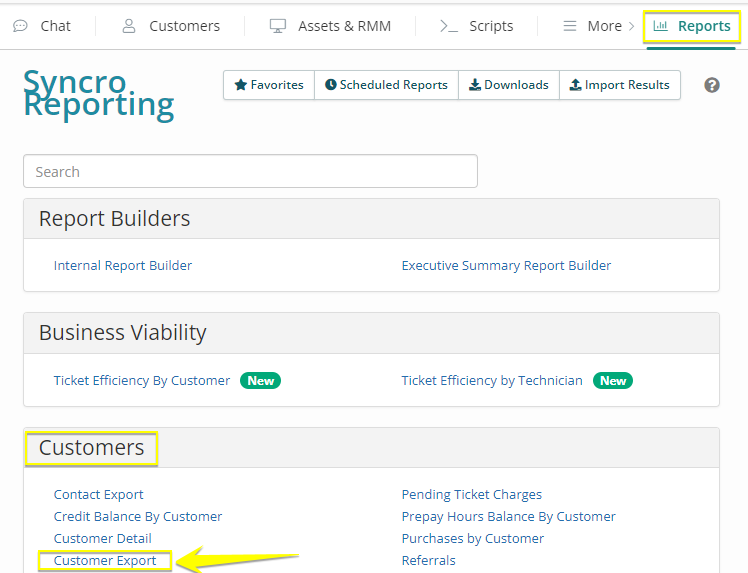
 Documentation Center
Documentation Center