Export Organizations from Syncro
Note: This process will automatically download a CSV of all your Organization data to your machine’s preferred location. The filename will contain today’s date (e.g., customers_dump_03_21_2024.csv).
Tips:
- You can import the exported CSV back into the same Syncro site later. This could be helpful for making mass updates. A re-import will not duplicate Organization data unless you change the email addresses or main phone numbers.
- You can also import your Organizations into a different RepairShopr or Syncro site.
- Customers are in the process of being renamed to Organizations, and Contacts to End Users. You may see both in Syncro for the time being.
To export your existing Organizations from Syncro to a CSV file, follow these steps:
- Navigate to Reports.
- In the Customers section, select Customer Export:
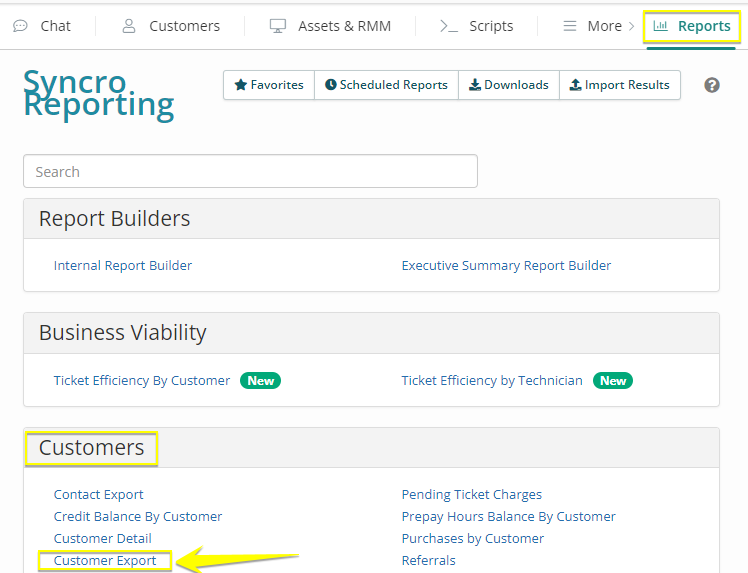
 Documentation Center
Documentation Center