Notify Organizations with Missing Antivirus
Table of Contents
One of Syncro's goals is to help you make more money.
One way to do this is to use a Saved Asset Search to see all assets without an antivirus (AV), then contact those Organizations to tell them the benefits of adding an AV subscription—to protect them against threats in real-time without user intervention, allowing them to blissfully work away without interruption.
Prerequisites
You'll need to have created a Saved Asset Search with the “Missing Antivirus” box checked, so you can use it in your mailing. See Create and Save Custom Asset Searches for details.
Send an Email
Follow these steps to contact these Organizations:
- Navigate to the Mailer tab. (If you don't see it, click More > to display more tabs.)
- Click Start on the Custom Template tile:

- Give your Mail Campaign a Name, such as “Organizations Missing AV.”
- Select a Campaign Type of “One-time Blast Mailing”, then select today's date (or another of your choosing) for the Send On field:
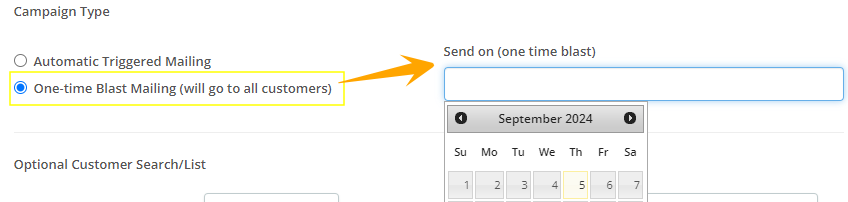
Note: You will scope the blast from “all Organizations” in the next step. - Use the RMM Asset Search dropdown menu to select your Saved Asset Search:
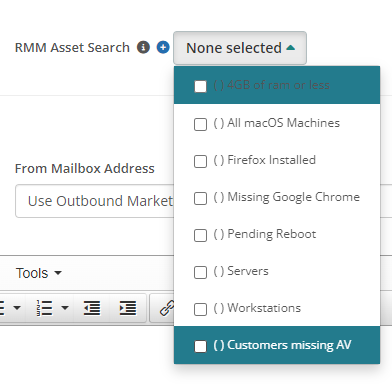
- Fill in the Email Subject with something like, “Your system is at risk for viruses.”
- Fill in the Email Body with the benefits of subscribing to AV.
Example: “We scanned your system and noticed you are not subscribed to our antivirus (AV) program. Establishing comprehensive, iron-clad security is increasingly important in today’s world. You don’t want a security breach to wreak havoc on your IT systems, devices and data. The damage to your business, revenue and productivity is unfathomable. Subscribing to an AV program protects you against threats in real-time without interruption. Blissfully work away with the reassurance that AV is active behind-the-scenes identifying and staving off threats.”
- Complete any other desired fields.
Tip: If you have a Saved Organization Search, you can also use/select it as part of your mailings.
- When you're ready to send, click Create Mailing. Syncro displays your mailing at the top of the Mailers tab/page:
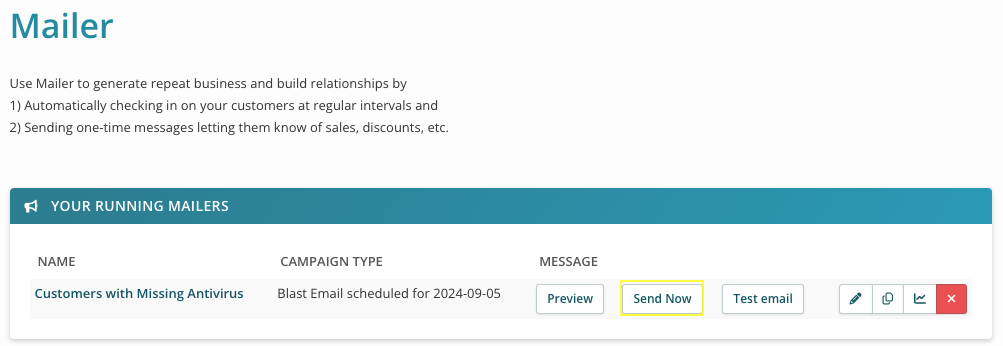
- Click Send Now.
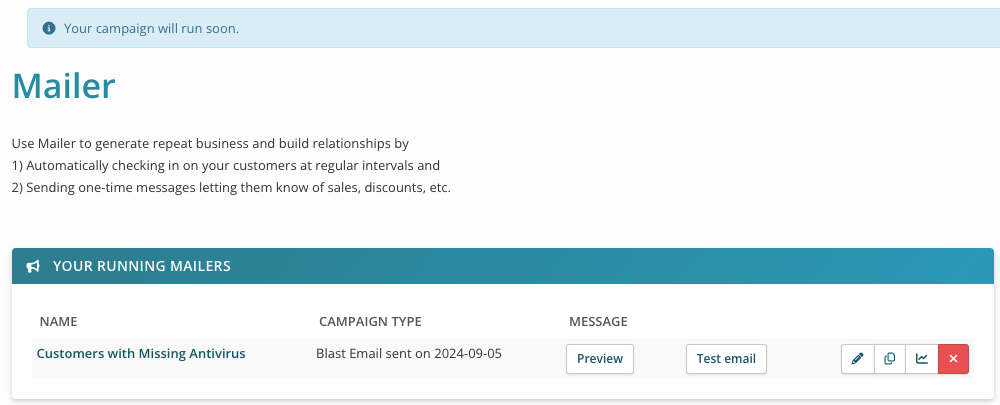
Syncro asks you to confirm your choice, and if you do, sends the email campaign.
